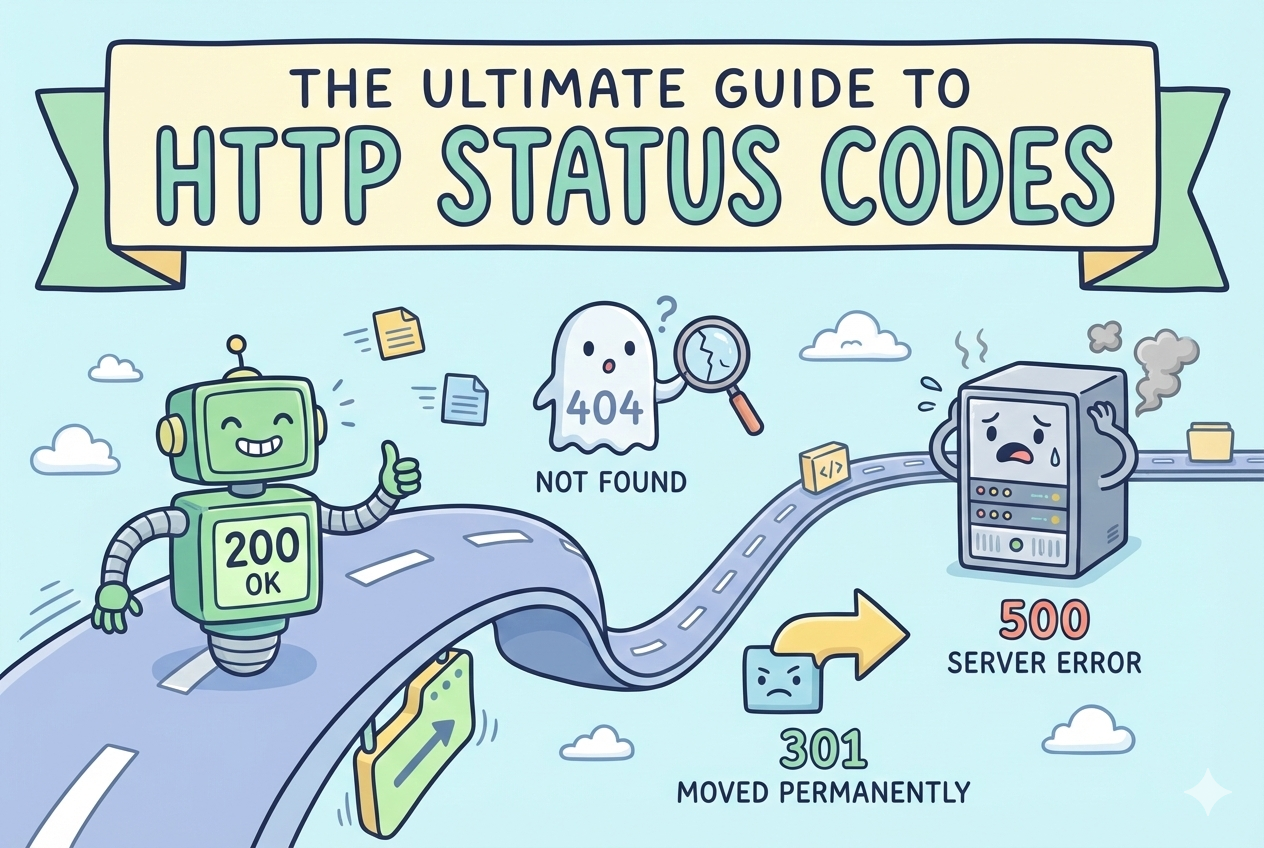If you’ve ever browsed the web, you’ve encountered HTTP status codes—even if you didn’t realize it. Whether it’s the infamous 404 Not Found or the relief of a 200 OK, these codes play a crucial role in how the internet functions. But what do they really mean? And why do they exist?
In this guide, we’ll break down each HTTP status code category, explaining why they matter and when you might run into them. Let’s dive in!
1xx: Informational Responses
These codes indicate that the request has been received and understood, but further action is needed before it’s completed.
- 100 Continue – The server acknowledges the initial part of the request and asks the client to proceed.
- 101 Switching Protocols – The server is changing the communication protocol as requested by the client.
- 102 Processing – The request is still being processed but isn’t completed yet.
- 103 Early Hints – Used to preload resources before the final response.
2xx: Success!
These codes mean that everything worked as expected. Yay!
- 200 OK – The request was successful, and the server is returning the requested resource.
- 201 Created – A new resource has been successfully created.
- 202 Accepted – The request has been received but hasn’t been fully processed yet.
- 203 Non-Authoritative Information – The response is from a third-party source rather than the original server.
- 204 No Content – The server successfully processed the request but has no content to return.
- 205 Reset Content – The client should reset the document view (often used in form submissions).
- 206 Partial Content – Only part of the resource is being returned (used for resumable downloads).
3xx: Redirection
These codes tell the browser to go somewhere else.
- 300 Multiple Choices – There are multiple options for the resource (e.g., different formats).
- 301 Moved Permanently – The resource has been permanently moved to a new URL.
- 302 Found – Temporarily moved; use the given URL for now.
- 303 See Other – The response should be retrieved from a different URL using GET.
- 304 Not Modified – The resource hasn’t changed since the last request (used for caching).
- 307 Temporary Redirect – Like 302, but more strict in request method handling.
- 308 Permanent Redirect – Like 301, but ensures the same request method is used.
4xx: Client Errors
Something went wrong on the client’s side.
- 400 Bad Request – The request is malformed or invalid.
- 401 Unauthorized – Authentication is required.
- 402 Payment Required – While rarely used in the past, Cloudflare is giving HTTP 402 new relevance by using it to charge AI bots for crawling websites. Their new “Pay‑Per‑Crawl” feature sends a 402 response with pricing details to bots, which must agree to pay before accessing the content. This system aims to help publishers monetize their content when accessed by AI crawlers.
- 403 Forbidden – You don’t have permission to access this resource.
- 404 Not Found – The requested resource doesn’t exist (everyone’s favorite error!).
- 405 Method Not Allowed – The HTTP method used isn’t supported for this resource.
- 406 Not Acceptable – The requested format isn’t available.
- 407 Proxy Authentication Required – The client must authenticate via a proxy.
- 408 Request Timeout – The server waited too long for a response from the client.
- 409 Conflict – There’s a conflict with the current state of the resource.
- 410 Gone – The resource used to exist but doesn’t anymore.
- 411 Length Required – The request requires a specific content-length header.
- 412 Precondition Failed – A request condition wasn’t met.
- 413 Payload Too Large – The request is too big for the server to handle.
- 414 URI Too Long – The requested URL is too long.
- 415 Unsupported Media Type – The server doesn’t support the request’s content type.
- 418 I’m a Teapot – Originally an April Fools’ joke from the 1998 Hyper Text Coffee Pot Control Protocol (HTCPCP), this code humorously indicates that the server refuses to brew coffee because it’s a teapot. Yes, really! ☕
- 420 Enhance Your Calm – Used by Twitter to rate-limit clients. Take a deep breath and try again. 🧘
- 429 Too Many Requests – The client has sent too many requests in a short period.
5xx: Server Errors
The server encountered an issue while processing the request.
- 500 Internal Server Error – A generic error indicating something went wrong.
- 501 Not Implemented – The request method isn’t supported.
- 502 Bad Gateway – The server received an invalid response from an upstream server.
- 503 Service Unavailable – The server is down or overloaded.
- 504 Gateway Timeout – The server didn’t get a timely response from another server.
- 505 HTTP Version Not Supported – The HTTP version used in the request isn’t supported
- 507 Insufficient Storage – The server is out of storage.
- 511 Network Authentication Required – Authentication is needed to access the network.
- 451 Unavailable for Legal Reasons – The server won’t show the content due to legal restrictions. (Big Brother is watching! 👀)
- 599 Network Connect Timeout Error – The server didn’t respond in time. Maybe it’s on a coffee break? ☕
Why Do HTTP Status Codes Matter?
Understanding these codes can help you troubleshoot issues, optimize your website, and improve user experience. Whether you’re a developer, website owner, or just a curious internet user, knowing what these status codes mean will make the web feel a little less mysterious.
Next time you run into a 404 error, you’ll know exactly what’s going on—and maybe even how to fix it!
Did we miss your favorite status code? Let us know in the comments! 🚀