Keeping Your WordPress Website Online: A Simple Guide to Uptime Monitoring
WordPress is the backbone of over 43% of websites worldwide, making it a dominant force in web development. However, ensuring your site remains online and accessible is a crucial challenge. Unexpected downtime can damage your credibility, reduce sales, and negatively affect your search rankings. That’s why having a solid uptime monitoring strategy in place is essential.
In this guide, we’ll walk you through how to keep an eye on your WordPress site’s availability using a simple and effective uptime monitoring tool.
Why Monitor Your Website’s Uptime?
Imagine you’re running an online store, blog, or business site, and suddenly your website goes down. Without an uptime monitoring service, you might not even know there’s an issue until a visitor or customer complains. By that time, you might have lost potential sales or traffic.
With an uptime monitoring tool, you get instant alerts when your site experiences downtime, allowing you to take quick action and minimize disruptions.
Setting Up Uptime Monitoring for Your WordPress Site
Getting started with uptime monitoring is simple. Here’s what you need to do:
- Go to uptimeobserver.com and click “Monitor now for free”
- Register with your details
- Login
- Validate your email by going to your account profile and inputting the validation code received in your email.
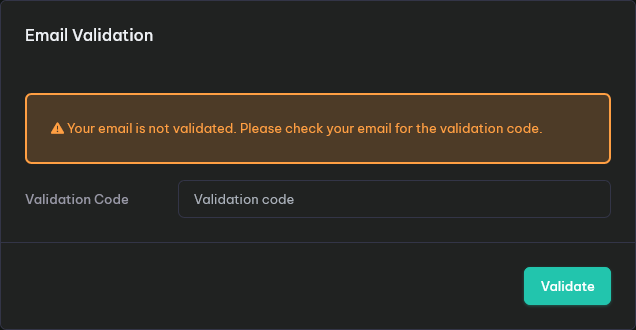
- Set up a new monitor
-
- Click on “Monitoring” in the left menu
- Then select “Monitors” and click “New Monitor.”
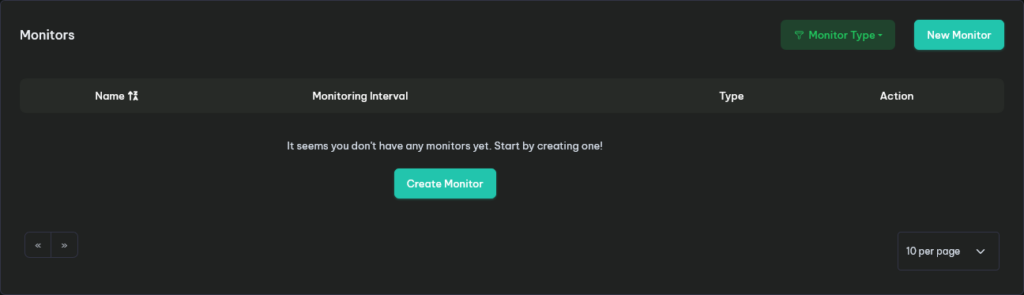
-
- Configure your monitor
-
- Select the monitor type HTTPS (Website or API)
- Fill in a friendly name, your URL, and the expected HTTPS code (2xx).
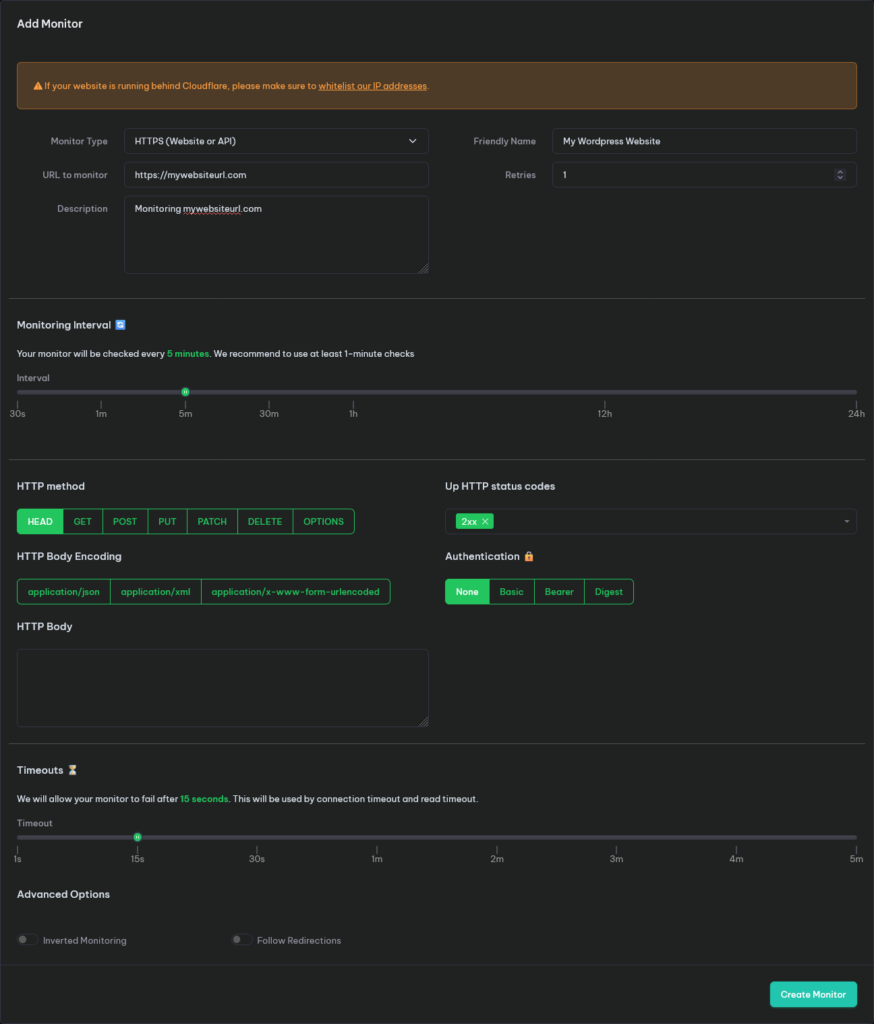
-
What to Do If Your Website Goes Down
If you receive a downtime alert, don’t panic! Here’s a quick checklist to get things back online:
- Check Your Hosting Provider: Sometimes, hosting providers experience temporary outages. Visit their status page or contact support.
- Verify Domain and SSL Certificate: Expired domains or SSL certificates can cause accessibility issues.
- Review Plugin and Theme Issues: A recent update may have caused conflicts. Try disabling plugins or switching to a default theme.
- Monitor Server Logs: Look for error messages that might indicate server-related problems.
Stay Ahead with Uptime Monitoring
By setting up uptime monitoring for your WordPress website, you ensure that you’re always the first to know if something goes wrong. With real-time alerts and detailed reports, you can take action quickly, minimize downtime, and keep your visitors happy.
Start monitoring your website today and enjoy peace of mind knowing that your site is always up and running!



